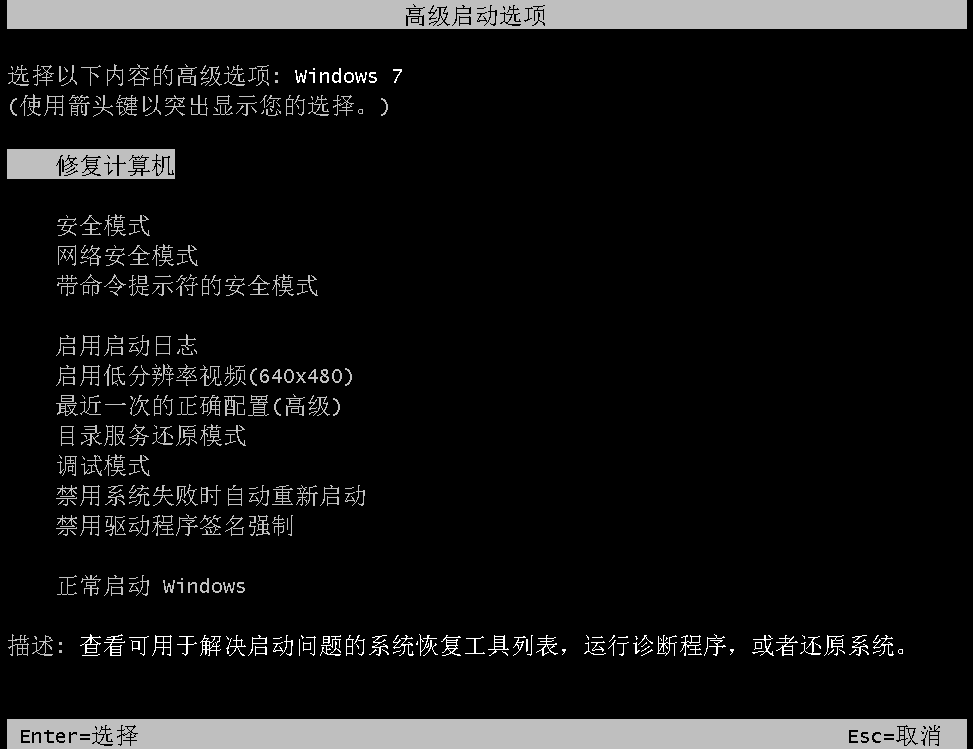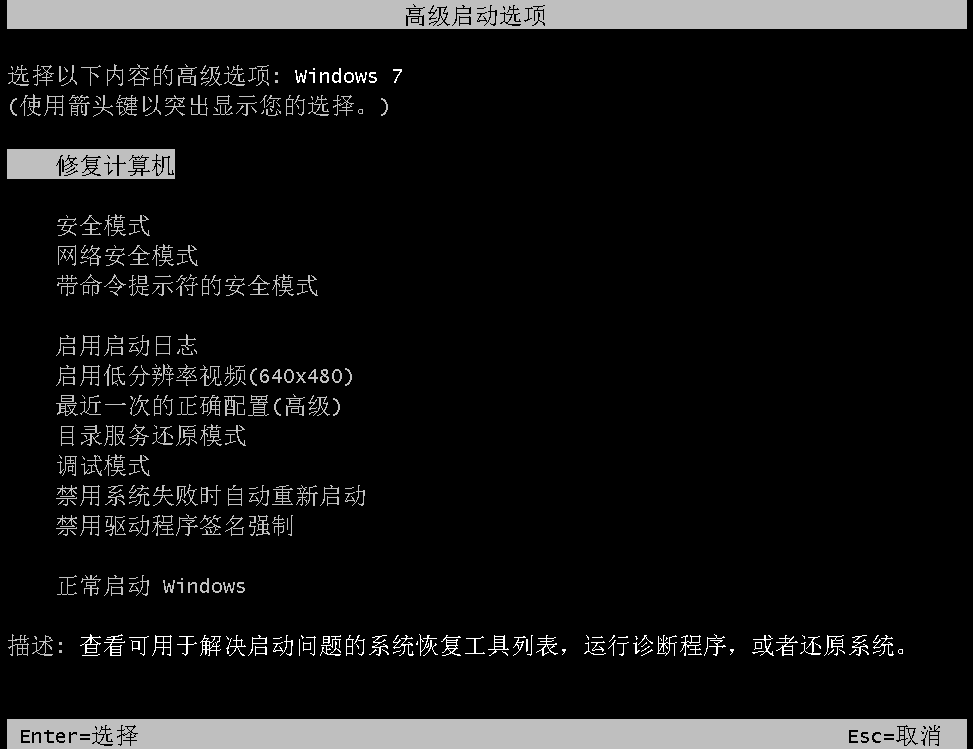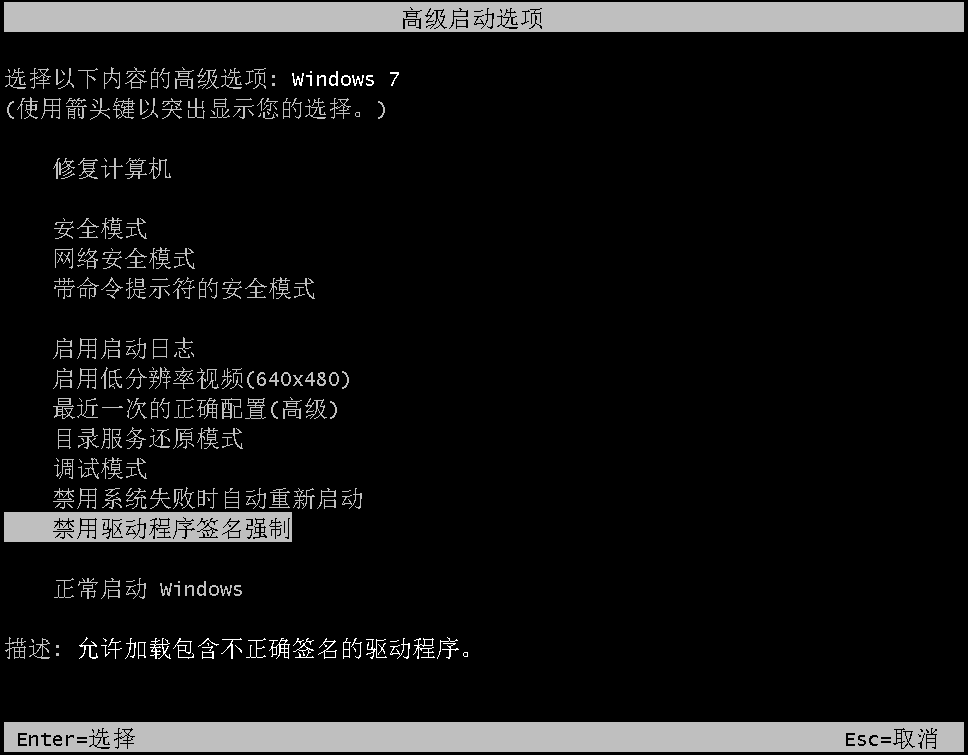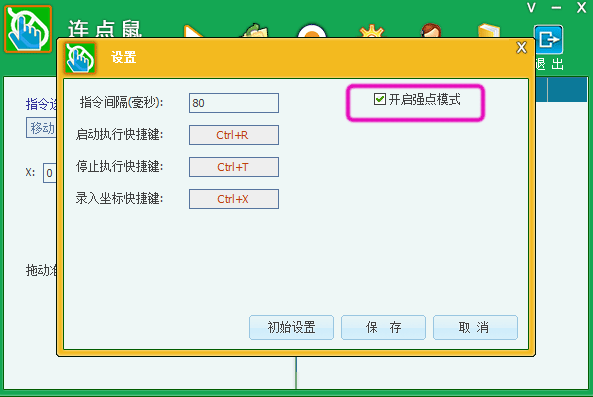Windows cannot verify the digital signature for this file. A recent hardware or software change might have installed a file that is signed incorrectly or damaged, or that might be malicious software from an unknown source.
由上可以知道该鼠标连点器强点模式错误577问题是由于强点模式的驱动文件没有数字签名而64位Windows操作系统强制驱动签名所导致的,得知了问题的原因,用户可以按照如下指导方法关闭Windows强制驱动签名功能即可解决该问题:
第一步:重启Windows操作系统,并按F8键进入Windows‘高级启动选项’菜单。